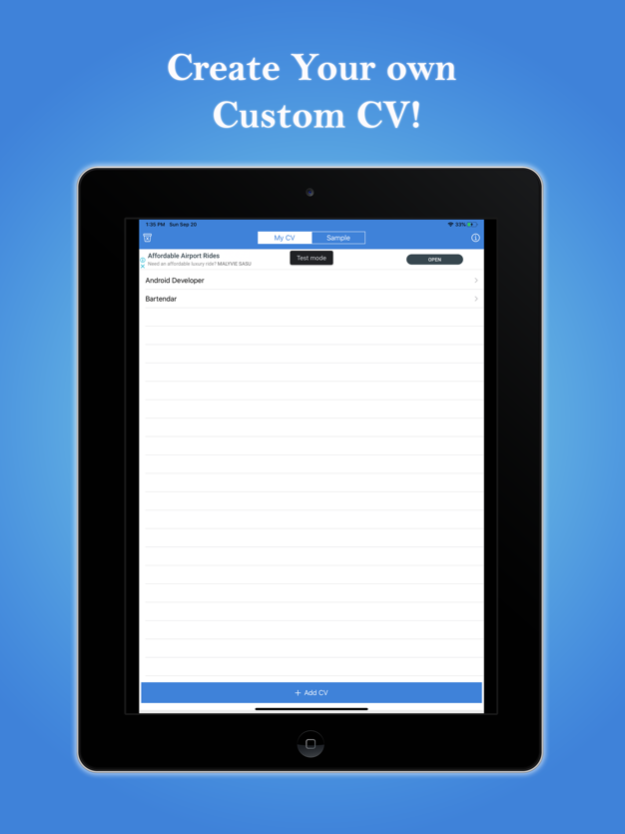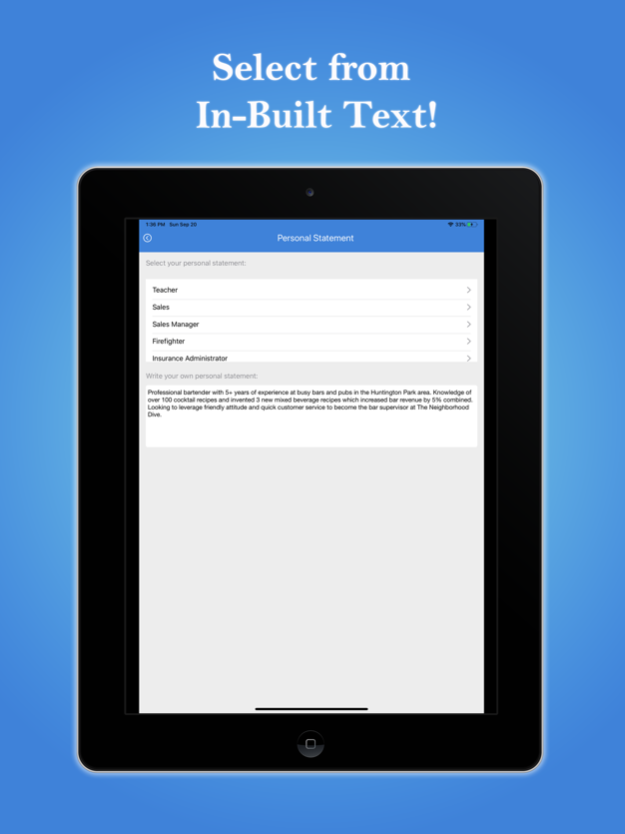Quick Resume Builder–CV Maker 1.2
Free Version
Publisher Description
Create, edit, update and share your Resume or CV in PDF format on the go with this simple and easy to use resume creator app. Check and share CV in email easily.
Create, edit and share your CV or resume on the go with this free and easy Resume Creator app!
Use a pre-saved professional resume template to create your resume or curriculum vitae and share it with anyone you like. Our CV Editor is an instant CV designer that is created to make CV Writing simpler, easier, and time saving for you. Use a simple CV Format to update your record as you like and enhance your chances of winning your dream job roles! Try Quick Resume Builder – CV Maker & Easy CV Generator now!
Create a Professional CV Easily
Creating your perfect curriculum vitae is no longer a hassle! Now your CV is always with you – thanks to this amazing CV writing app. Create a professional resume quickly with Quick Resume Builder and share it instantly. No need to get into the complexity of custom resume builders as this free resume creator uses a simple CV Format to create your perfect CV. Use this CV writing app and instant CV Designer to get things done professionally!
Simple CV Format Entry and Updates
Quick and Easy Resume Builder gives you the ability to create curriculum vitae just by adding the information to get a professionally formatted resume. Now apply for various jobs is easy and painless. Whether you are a single user of the CV Editor or you want to help multiple users in creating their resumes with this instant CV Designer, this free resume creator app is the perfect pick as it supports single CV writing and multiple CV writing.
Extremely Easy to Use Free Resume Creator
Quick Resume Builder is an easy-to-use app. From a pre-saved professional resume template to a simple CV format, this instant CV Designer will save you the time and effort that goes into creating professional CVs or resumes. All you need to do is enter your personal profile information such as name, picture, address, contact information. In the next sections, you can add your education, work experience, and key traits to attract the hiring personnel.
Integrated CV Editor and Validity checker
This free resume creator and instant CV Designer app is designed to make CV editing accurate and easy. The app has an integrated CV editor that highlights any mistakes in your resume or curriculum vitae, so you can make adjustments on time and create a professional impression on the job hiring parties. You can also share the CV in PDF via email.
Features of Quick Resume Builder & CV Maker:
-Multiple profiles can be created. Every profile lets you create multiple resumes!
-Predefined text!
-Ready-to-use Resume Samples!
-Checks and validations let users not to wrong information in resume maker.
-This resume maker app lets you create PDF output.
-This resume designer app lets you share your resumes via all sharing apps!
-Multiple free templates!
-Simple to use and elegant user interface.
All these features of this resume designer app are completely free and no need to buy the app. Download and use Quick Resume Builder - CV Maker app today! If you like our Easy Resume Designer App, please share it with your friends and other people you know. Your feedback will help to improve the quality of the resume maker app.
May 4, 2021
Version 1.2
-minor corrections
About Quick Resume Builder–CV Maker
Quick Resume Builder–CV Maker is a free app for iOS published in the Office Suites & Tools list of apps, part of Business.
The company that develops Quick Resume Builder–CV Maker is Gohar Konain. The latest version released by its developer is 1.2.
To install Quick Resume Builder–CV Maker on your iOS device, just click the green Continue To App button above to start the installation process. The app is listed on our website since 2021-05-04 and was downloaded 1 times. We have already checked if the download link is safe, however for your own protection we recommend that you scan the downloaded app with your antivirus. Your antivirus may detect the Quick Resume Builder–CV Maker as malware if the download link is broken.
How to install Quick Resume Builder–CV Maker on your iOS device:
- Click on the Continue To App button on our website. This will redirect you to the App Store.
- Once the Quick Resume Builder–CV Maker is shown in the iTunes listing of your iOS device, you can start its download and installation. Tap on the GET button to the right of the app to start downloading it.
- If you are not logged-in the iOS appstore app, you'll be prompted for your your Apple ID and/or password.
- After Quick Resume Builder–CV Maker is downloaded, you'll see an INSTALL button to the right. Tap on it to start the actual installation of the iOS app.
- Once installation is finished you can tap on the OPEN button to start it. Its icon will also be added to your device home screen.